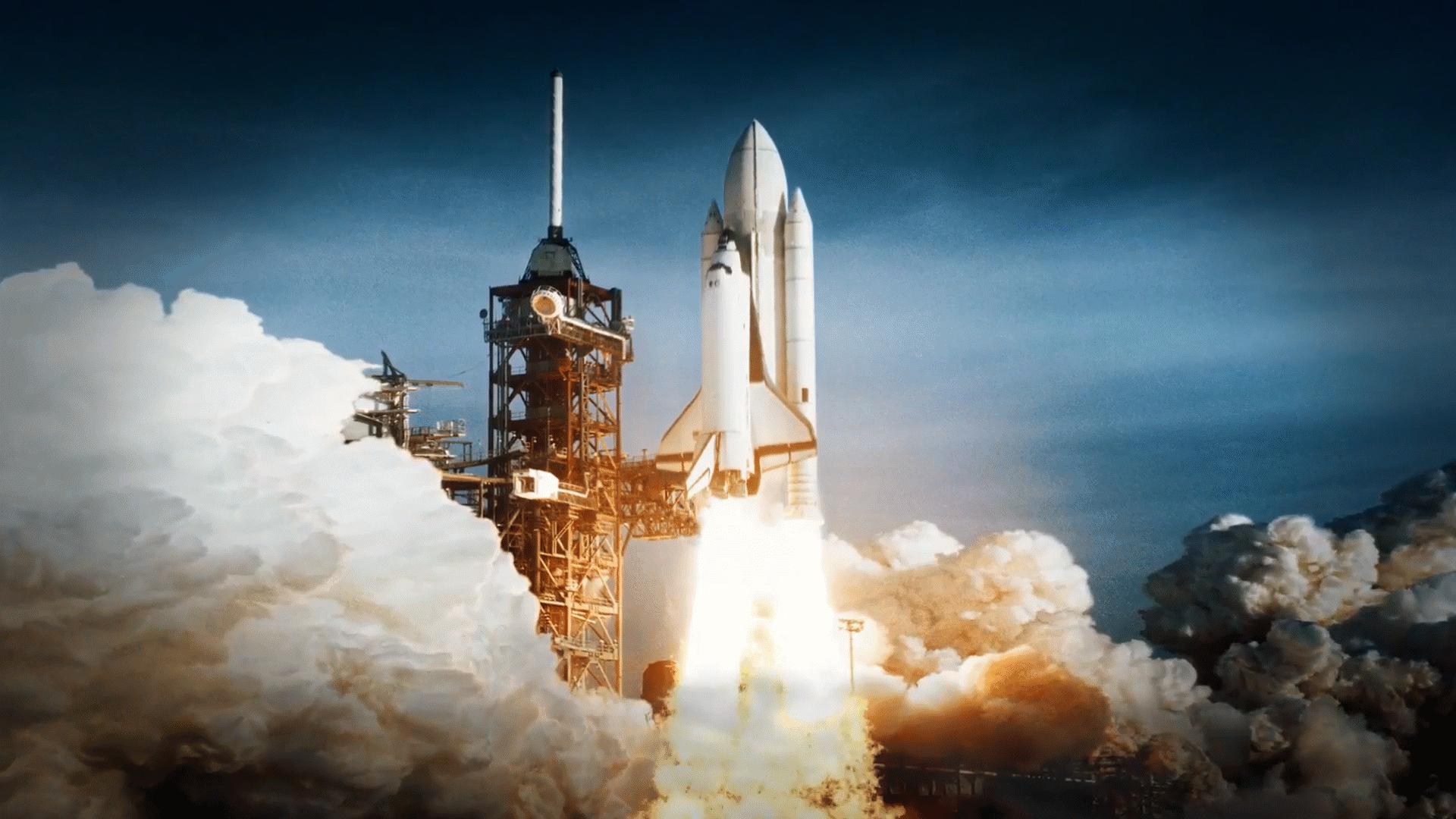
T minus 10 minutes: Live Captions / Subtitles
In this T minus 10 minutes
It’s all about LIVE Captions / Subtitles
Lots of people present with Powerpoint, open Powerpoint, and present, teach and go through the slides + the slides appear on the screen. All good. That’s all good
To help make it better – you can ADD live Captions or Subtitles
In this session I will show you:
- How to set up and do audio checks for live captions
- How to turn on Live Captions when you are presenting
- How to position the subtitles at place that suits you on the screen
And – added bonus
- How to AUTO TRANSLATE – yes you speak in English and a different language appears in subtitles on the screen. All real-time and all automatically.
All in 10 minutes……
You’ll be taking off with this tech in no time
T minus 10
Thursday @ 10am
I’ll show you how to do this:
More info in Audio format – press play
Speaker
-
Emmett Cullinane

